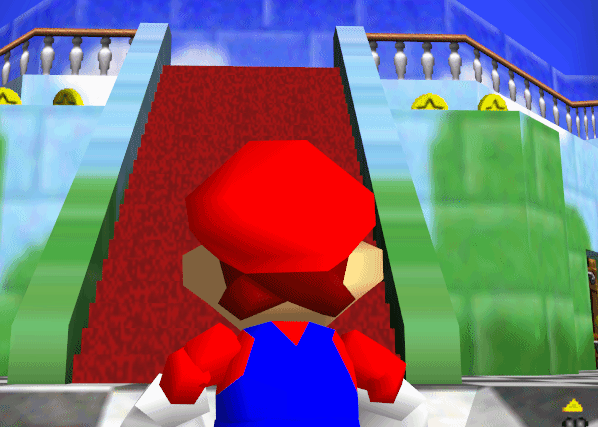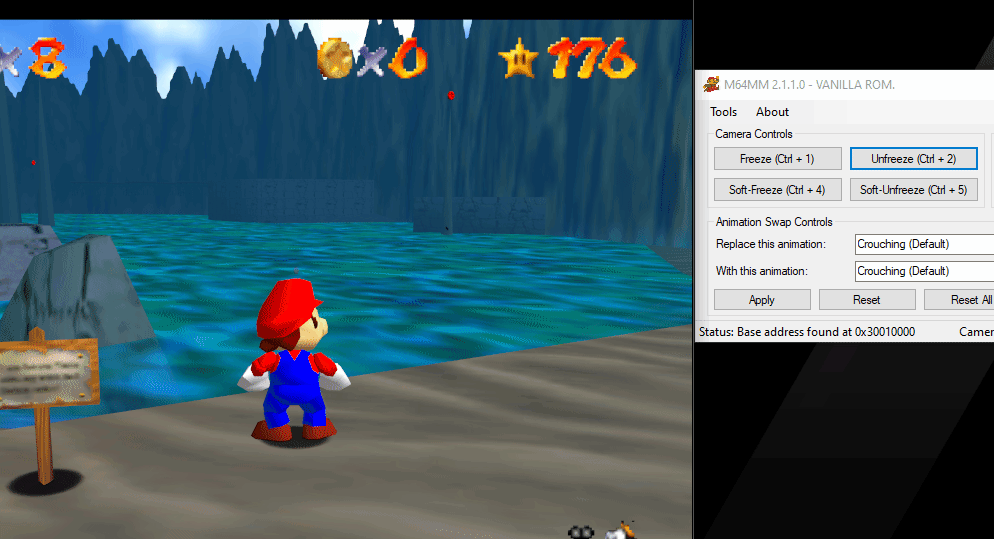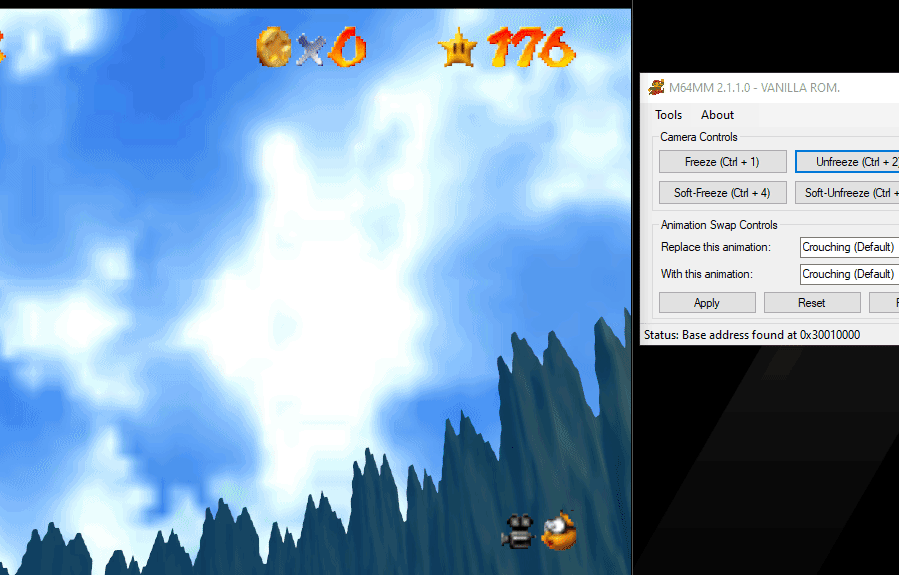Get Precise Camera Angles
Note
The GIFs recorded here belong to M64MM2, but the text has been updated to accomodate to M64MM3.
You may have noticed that M64MM has 2 Freeze toggles.
Freeze toggle
This will make the camera freeze as if the game was paused. This freeze method will also take Mario out of C-UP mode (First person view mode) if he is in it. This camera freeze mode is useful to get purely static shots and precise angles of a place.
Soft Freeze toggle
You may recognize this if you have done SM64 machinima with cheats only. This is the same cheat that froze the camera’s position, but not the angle. This is useful to record a rotating shot without moving the camera’s position.
Precise Angles on Land
Considering the Freeze button takes Mario out of the C-Up mode, you can take advantage of this to create angles that would otherwise be impossible. Go in C-UP mode, and look wherever you want the camera to point at.
After you point at your desired angle, toggle the Freeze on to freeze the camera and its angle. Done!
Precise Angles in Mid-Air
You can do the same for shots in the middle of the air! First, find a way to get to mid-air. Using the Cannon or a Moonjump cheat code will allow you to do this.
When you’re in the middle of the air, press the Soft-Freeze toggle utton.
After this, your camera will be positioned high where you were when you pressed the button. Neat! After this, wait for Mario to land and enter C-UP mode. Rotate the camera however you wish, and then press Freeze to lock the angle.
Tip
Hey, why don’t you try METAL Orchestrator, the fully free camera Addon?