Floating Animations and the Levitate controls
Note
The GIFs recorded here belong to M64MM2, but the text has been updated to accomodate to M64MM3.
Some animations are made to be away from the ground, but it’s hard to get them to look right. A way to be able to get them is to use a savestate with a greenscreen where the whole level is water, as done by fellow machinimist Hammycheez.
Another easier way is to use the Levitate controls in M64MM’s Extra Controls. These will allow you to put an animation at a height higher than the ground.
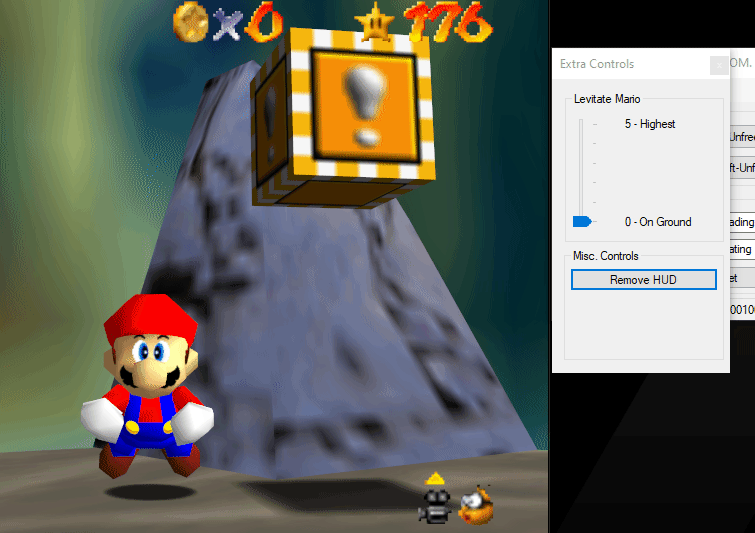
Warning
Some animations will be VERY bouncy at high levitation levels. Be careful!
Warning
If you are in C-UP mode, you have to get out of C-UP mode first before you can see the changes in levitation.
Warning
Some animations don’t rise when using the levitation! Examples of these animations are animations like “Flying (Wing Cap)”
Note
METAL Composer fixes some of the issues with certain animations stuck in the ground.