Settings panel
This panel allows you to change the behavior of some of M64MM’s features. It has many tabs for this purpose.
Handling
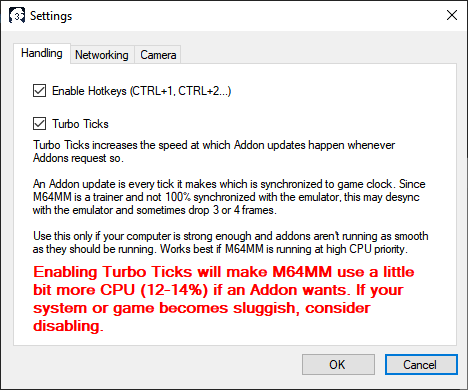
Enable Hotkeys
Allows you to change whether M64MM will read the hotkeys. Useful if the hotkeys interfere with your setup.
Turboticks
Turbo Ticks makes Addon updates (which control what Addons do in an in-game frame) more aggressive, at the cost of using more CPU. Used mostly to make Addons run smoother.
Networking
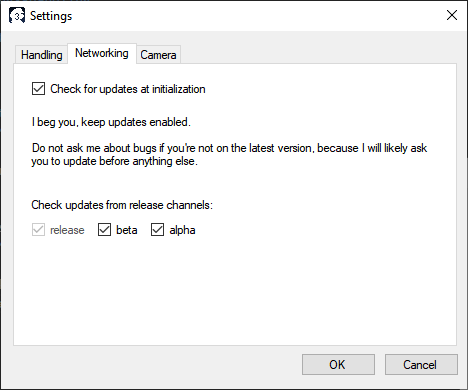
Check for updates at initialization
Makes M64MM check for updates after the splash screen shows up.
Warning
Please DO NOT DISABLE THIS!! I understand some people hate updates, but listen to me: M64MM is software that is in-development. It’s best if you check if you have any pending updates before reporting any issues in the GitHub Issues!
At least wait until M64MM is no longer in pre-release status.
Release channels
Makes M64MM check for updates only in the specified release channels, so this is opt-in.
Camera
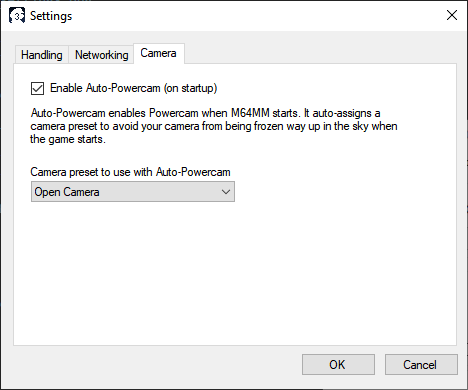
Auto-Powercam and A-PC Camera Preset
Auto assigns a camera preset to apply when the game starts, as well as Powercam.